So you have your brand new Unity project set up, you maybe even added a few tile sets and sprite sheets from other projects to test yours. Your artist (or you) designed your own main character, now you have to make him (or her) move.
Sprite sheets
For the pros it may be obvious how to do it. This wasn't my first rodeo either, but my knowledge of animating 2D characters was rusty if not practically non-existent. I knew a bit about walk cycles as I have done this before - which feels like forever ago...
So before we jump into it, there are a few things I want to make sure you are aware of...
What's a sprite sheet?
First of all, a sprite in this context means an individual piece of graphics in a game which can be manipulated somewhat independently. E.g. the bucket, the piece of cloth or the well in our Village scene. Even Johnny.
Representing motion in video games is much like doing the same in movies, as in we show you a bunch of still images quickly after one another which your brain will process as a continuous motion. These still images are called frames. When we want to animate a sprite (e.g. make Johnny walk) we create the frames of the motion and then line them up in one big picture and we use that picture to present the frames to you in-game. This big picture is called a sprite sheet.
Here is a sprite sheet of a flying bird:
So before we jump into it, there are a few things I want to make sure you are aware of...
What's a sprite sheet?
First of all, a sprite in this context means an individual piece of graphics in a game which can be manipulated somewhat independently. E.g. the bucket, the piece of cloth or the well in our Village scene. Even Johnny.
Representing motion in video games is much like doing the same in movies, as in we show you a bunch of still images quickly after one another which your brain will process as a continuous motion. These still images are called frames. When we want to animate a sprite (e.g. make Johnny walk) we create the frames of the motion and then line them up in one big picture and we use that picture to present the frames to you in-game. This big picture is called a sprite sheet.
Here is a sprite sheet of a flying bird:
And the animation it makes up:

The walk cycle
What's a walk cycle?
When you are making a game which features anything that walks, this is probably the first thing you are going to get done in terms of animation. The walk cycle is the set of frames in a looping sequence that represents your character walking. It is a loop so that you can just keep playing the animation while your character moves instead of having to animate each step separately.
With bipeds, there are usually 4 key moments in each step of a walk cycle (which means 8 altogether, because you have the same key moments for both legs):
- contact: when the front leg touches the ground
- low/down: when the body weight is on the front leg
- pass: front and hind leg pass by each other and change roles
- high/up: ready to put the other leg down
There are many things you need to keep in mind when making a walk cycle, but I'm not gonna go into those details now. If you have these key moments well represented in your walk cycle it's gonna look ok. Of course you can have more frames to make a smoother animation, or you can have less, especially if you are animating a very low resolution character. I always did an 8 frame walk cycle whenever I had to animate a character, usually because I didn't have time to draw more.
When you are making a game which features anything that walks, this is probably the first thing you are going to get done in terms of animation. The walk cycle is the set of frames in a looping sequence that represents your character walking. It is a loop so that you can just keep playing the animation while your character moves instead of having to animate each step separately.
With bipeds, there are usually 4 key moments in each step of a walk cycle (which means 8 altogether, because you have the same key moments for both legs):
- contact: when the front leg touches the ground
- low/down: when the body weight is on the front leg
- pass: front and hind leg pass by each other and change roles
- high/up: ready to put the other leg down
There are many things you need to keep in mind when making a walk cycle, but I'm not gonna go into those details now. If you have these key moments well represented in your walk cycle it's gonna look ok. Of course you can have more frames to make a smoother animation, or you can have less, especially if you are animating a very low resolution character. I always did an 8 frame walk cycle whenever I had to animate a character, usually because I didn't have time to draw more.

The sprite sheet above generates this animation:

Up until recently my process of drawing these frames was drawing each frame by hand, one by one. While this gives me a lot of control it also takes forever. On top of that, you have to perfect each of those frames. Even if you miss something by just one pixel it could and will be noticed.
We received a lot of critique about our animations. A lot of people said that even though the characters look nice and all, the animations are not smooth enough. This is because of the low frame rate. 8 frames for a walk cycle is just not enough in this project. Needless to say when I realised this and thought of how much work was involved in making just this crappy little walk cycle and all the characters we're yet to animate, I wasn't too happy about it. We desperately needed a different solution for animations. That's when we discovered OpenToonz.
To be continued...
We received a lot of critique about our animations. A lot of people said that even though the characters look nice and all, the animations are not smooth enough. This is because of the low frame rate. 8 frames for a walk cycle is just not enough in this project. Needless to say when I realised this and thought of how much work was involved in making just this crappy little walk cycle and all the characters we're yet to animate, I wasn't too happy about it. We desperately needed a different solution for animations. That's when we discovered OpenToonz.
To be continued...

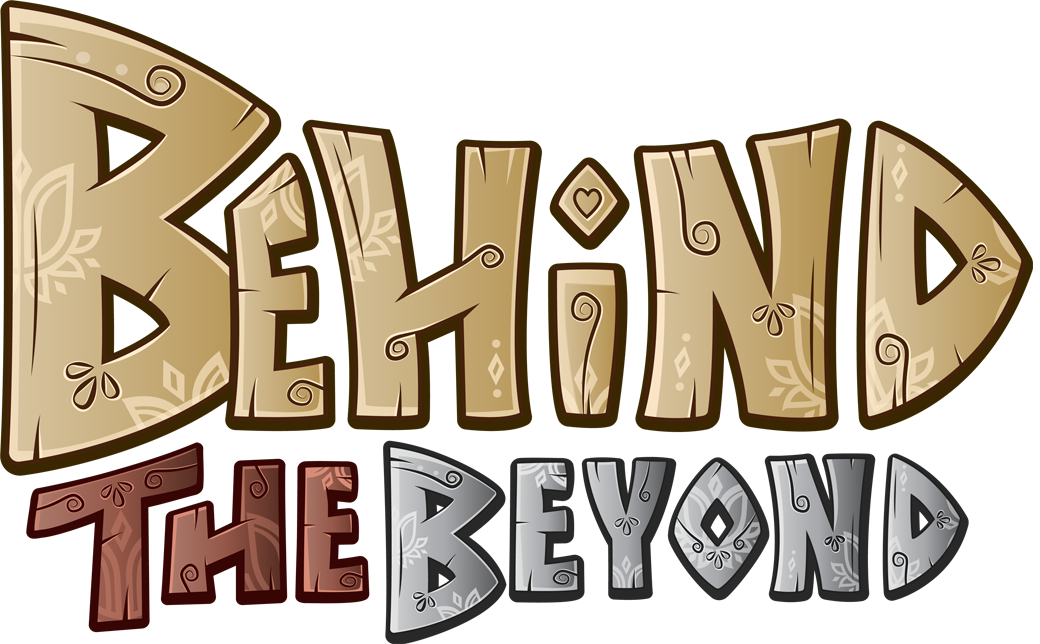
Comments